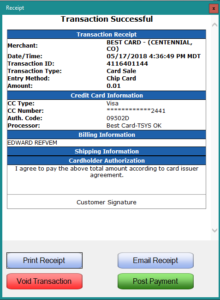$20 per month per office
Paylink is an optional upgrade to BCPay that auto-posts payments to several popular practice management programs. Users can initialize Paylink from an account payment window in the dental software, process the card and results automatically post into the patient account in many popular dental software programs.
Did You Know?
Many practice management software have credit card processing companies that pay to be the only option integrated into the software. The expensive cost of making sure they’re the only integrated option eventually gets passed down to dental offices in the form of higher rates and fees. Best Card’s BCPay + Paylink system interfaces with the practice management software to quickly and efficiently post completed payments, and passes the savings on to you!
Step 1.
Click on the “BCPay” button in your practice management software.
This will activate BCPay.
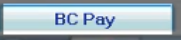
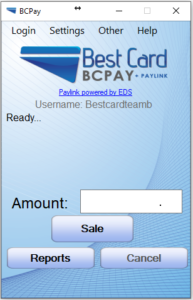 Step 2.
Step 2.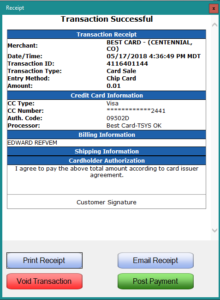
Run the credit card sale in BCPay.
Once sale is completed, finalize posting by clicking the green “Post Payment” on the receipt screen.
Step 3.
Payment will automatically post to patient chart!
Save payment.
Want More Information?
Please call us at 1-877-739-3952 to speak with one of our knowledgeable staff.
We will be happy to answer any additional questions that you have!
Non-Auto Posting BCPay:
BCPay


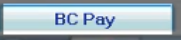
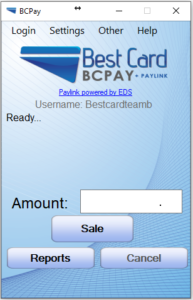 Step 2.
Step 2.